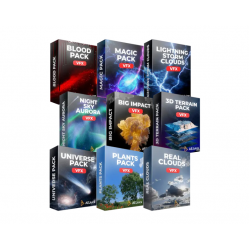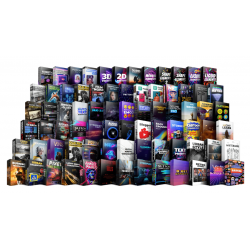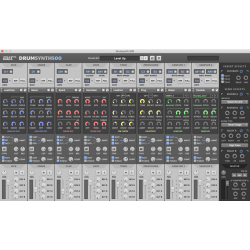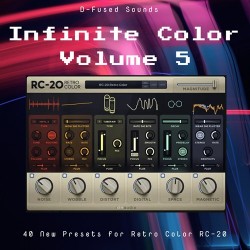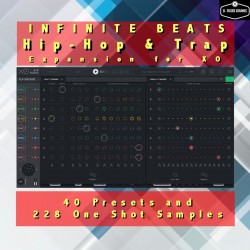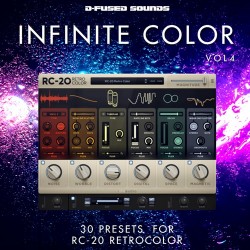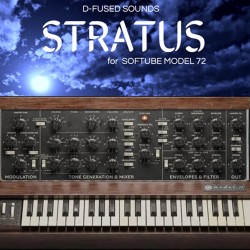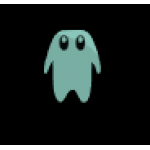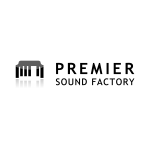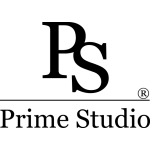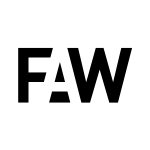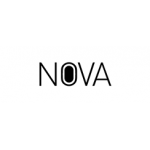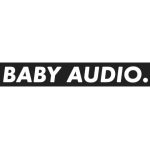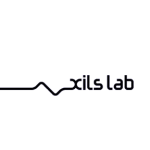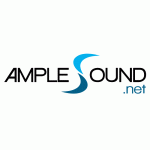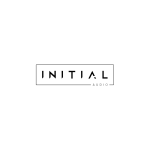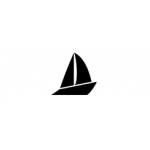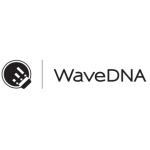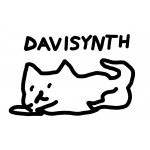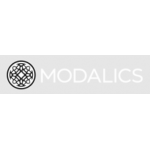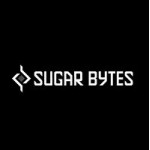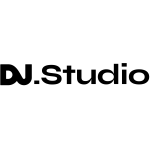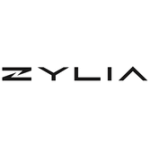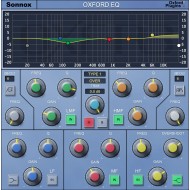- Stock: In Stock
- Model: SonnoxClaro
The EQ Plugin for Creative Producers.
It’s easy to get distracted with the possibilities that come with modern EQs. Your plugins should work with you to free up your creativity and not drag you into making infinite minute adjustments whilst you’re still in the early production stages. Moving spontaneously from track to track when inspiration strikes can lead to unique and inspired sounds, and your tools should reflect this need to follow your creativity rather than hinder it.Sonnox Claro is designed with these exact needs in mind.
Claro enables you to shape the rough sounds of each track in the production process first and then fine-tune later. This distraction-free approach will let your imagination and originality bloom; a feature that no plugin can replace.
It’s the perfect EQ for producers who want to stay in the flow, remain inspired throughout the production process and have all of the features of a supremely powerful EQ right at their fingertips.
If you’re ready to EQ with your creativity as a priority, *then Claro is here to guide you through your mix.*
Stage 1: Produce
Apply broad strokes to instantly sculpt how you want each instrument to sound.
Add high-end air to vocals, boost the low-end thud of a kick or make any other quick tonal adjustments in an intuitive, distraction-free Produce section.
Produce view’s visualiser allows you to see areas of energy throughout the spectrum to give you a broad overview of the tonal characteristics and to create a pocket for individual mix elements.
Stage 2: Tweak
When you need to get into the finer details, Tweak gives you the tools to manipulate your tracks with immense detail and surgical precision while working quickly and efficiently.
Use Claro’s Tweak visualiser for adapting levels of detail, helpful highlighting of resonances and instant insights that guide you towards making better decisions and a lifetime of healthy EQ habits.
Stage 3: Mix
When you need to step back and look at your mix as a whole, Mix view displays all tracks in one window and highlights any frequency masking issues. Masking issues occur when different sounds compete and collide in the same frequency range, leading to muddiness, a lack of clarity and a feeling of congestion. This is not to say that masking is always bad. Masking can impart body, thickness, glue and cohesion to your mix. So, rather than removing *all* masking automatically, Claro empowers you to learn and decide whether it is negatively or positively contributing to the mix.
If you do want to remove masking to create separation and clarity in your mix, you can use Claro’s unique ‘Invert EQ’ function to cut and boost opposing tracks simultaneously. Use the Invert EQ function to apply corresponding boosts to one track and cuts to another to reduce masking and give each track its own spectral space.
Mid-Side EQ Processing
Mid-side EQ is an advanced EQ technique often essential for cleaning up stereo synths or creating space for vocals.
In Claro, it's as quick and easy as Tone shaping, allowing you to correct, widen, narrow, or make space within each track.
Use the Mid-Side EQ processing to boost the high-end frequencies into the stereo channel to create width or reduce bass rumble in the sides with a high pass filter.
Technical Language to Musical Language
For those more familiar with musical terminology as opposed to exact frequency ranges, Claro offers clear labels across the EQ to ‘translate’ frequencies into a language that producers and musicians can easily understand.
With the clear frequency range definitions added to the interface, you can talk in both musical and technical terminology - a vital skill for all mixers and producers.
‘Add body at 300Hz’, ‘cut harshness’ or ‘boost 90Hz’ – all common phrases used in mix engineering, and are all phrases that Claro will help you to understand and use when communicating with collaborators.
Finally, a piano roll is included along with the descriptive words, which is ideal for musicians or producers who like to think more musically.
Auto Gain Control
When you change the volume of a particular frequency range, as an EQ does, it will impact the overall volume too. This can result in falsely thinking a track sounds better just because its overall volume has increased.
Auto gain solves this problem by maintaining a consistent level, regardless of the EQ move that has been made.
This way, you can rest assured knowing that your EQ move has made a positive contribution and not just a perceived difference through the overall level change of the track.
Please, note that an iLok Cloud or Ilok 2/3 is required in order to activate the product.
Compatibility
MAC OSX
WINDOWS
Windows Requirements- Host application compatible with:
- AAX Native plugins
- VST3 plugins
- Windows 7 or higher
Mac Requirements- Host application compatible with:
- AAX Native plugins
- Audio-Unit plugins
- VST3 plugins
- Mac OS X 10.12 or higher
- Host application compatible with:
- AAX Native plugins
- VST3 plugins
- Windows 7 or higher
- Host application compatible with:
- AAX Native plugins
- Audio-Unit plugins
- VST3 plugins
- Mac OS X 10.12 or higher