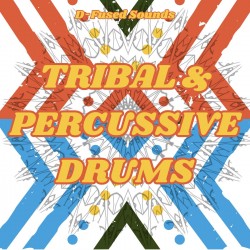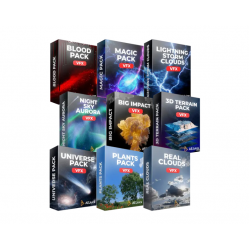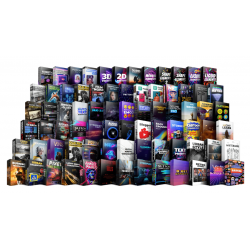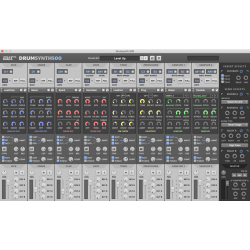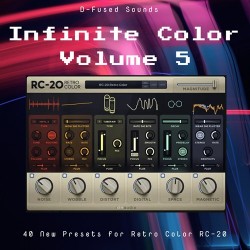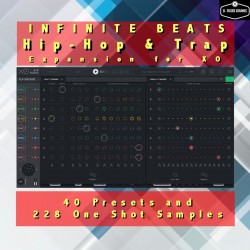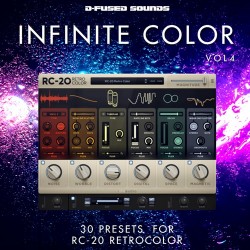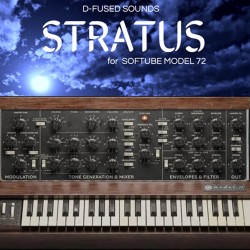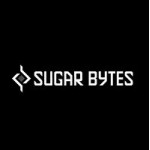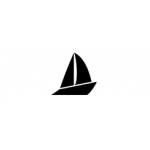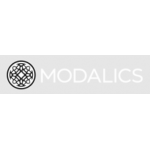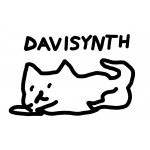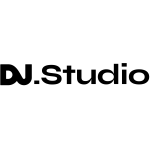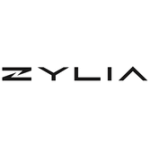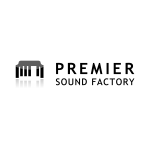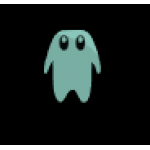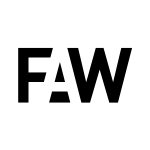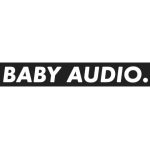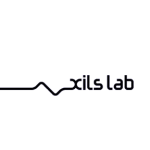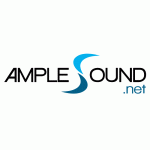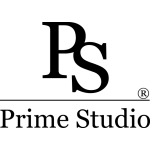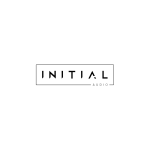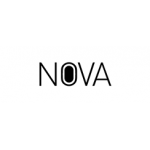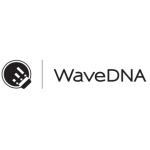-50 %
Mixvibes Remixvideo
Day
Hour
Min
Sec
49.99€
99.00€
- Stock: In Stock
- Model: MIXVideo
VJ Sotware Made Intuitive.
A complete VJ software that makes it easier for everyone to match music and visuals. Sync with any compatible software or hardware thanks to Ableton Link, VST/AU and Audio Live Input.
Complete VJ software:
• Play fully-synced video samples : link audio samples to video pads
• Modular grid: up to 8×8 pads
• Import your own video & audio samples onto the grid
• Audio editor: quantize, gain, mute audio
• Video editor: hue, contrast, brightness, saturation, key, position and ratio
• Picture control: video projection mapping & master video editor
• Direct output to a secondary screen for live performance
• Record your performance live in high-quality MP4 video
Video FX and mixing modes:
• 18 video FX
• 7 mixing modes
• Built-in mixer: audio & video faders, bi-filter knobs, EQs, mute & solo
• Live BPM control: time stretch and tap tempo included
• Autopilot: automatically plays a sequence of pads
• Touch Bar editing shortcuts on the new MacBook Pro
Software compatibility:
• Import your own images and logos onto the grid (jpeg, png & bmp)
• Live video input: play webcam or camera input onto a pad
• VST/AU plugin
• Ableton Link support
• Syphon and Spout support: share video output with other mapping/VJ software
• Supports main AV formats & video codecs (avi, mjpeg, mov, mp4, mpeg…)
• Compatible audio formats: mp3, m4a, wav, aiff, flac, ogg, aac, wma
Professional content:
• 144 royalty-free professional video samples (available in 404p, 720p & 1080p)
• 36 royalty-free professional audio samples
• Generators: includes 48 real-time generated & audio reactive glsl files
• Overlays: includes 13 transparent background video samples
• Play fully-synced video samples : link audio samples to video pads
• Modular grid: up to 8×8 pads
• Import your own video & audio samples onto the grid
• Audio editor: quantize, gain, mute audio
• Video editor: hue, contrast, brightness, saturation, key, position and ratio
• Picture control: video projection mapping & master video editor
• Direct output to a secondary screen for live performance
• Record your performance live in high-quality MP4 video
Video FX and mixing modes:
• 18 video FX
• 7 mixing modes
• Built-in mixer: audio & video faders, bi-filter knobs, EQs, mute & solo
• Live BPM control: time stretch and tap tempo included
• Autopilot: automatically plays a sequence of pads
• Touch Bar editing shortcuts on the new MacBook Pro
Software compatibility:
• Import your own images and logos onto the grid (jpeg, png & bmp)
• Live video input: play webcam or camera input onto a pad
• VST/AU plugin
• Ableton Link support
• Syphon and Spout support: share video output with other mapping/VJ software
• Supports main AV formats & video codecs (avi, mjpeg, mov, mp4, mpeg…)
• Compatible audio formats: mp3, m4a, wav, aiff, flac, ogg, aac, wma
Professional content:
• 144 royalty-free professional video samples (available in 404p, 720p & 1080p)
• 36 royalty-free professional audio samples
• Generators: includes 48 real-time generated & audio reactive glsl files
• Overlays: includes 13 transparent background video samples
Features
- Mix audio & video live
- 18 video fx & 7 mixing modes
- Large video content for infinite possibilities
- MIDI support & midi learning
- Real time sample editing
- Supports all main av formats & video codecs
- VST/AU plug-in & Ableton link
- Easy video input & output
- Syphon & Spout compatibility
- MadMapper & HeavyM compatibility
Compatibility
WINDOW
Windows Requirements- Standalone App
- Windows 7 or higher
Mac Requirements- Not Macintoch compatible as of 08/2023
Windows Requirements
- Standalone App
- Windows 7 or higher
Mac Requirements
- Not Macintoch compatible as of 08/2023
Tags:
Mixvibes